Onboarding like a Pro
How to get your team up to speed.
Imagine it's your first day at a new employer. You're equal parts excited, equal parts nervous. You turn up, get handed a laptop (hopefully) and get told to get on with it. So you sit down, and you turn on the laptop. Maybe set up your username and password if they haven't been done for you.
As a first install, you go to download our favourite browser. So you open Safari (sorry Safari you're not my favourite) and then you realise it... you don't have the WiFi code. You're sitting in a room full of people you've never met. You're meant to know what your doing, and you don't even have the WiFi code.
You pluck up the courage to get the code, log in to the WiFi and start downloading software. Everyone is busy dealing with whatever feature is running late and needs to be delivered yesterday. And you're sitting there again... any chance of some kind of onboarding? Or at least a onboarding Confluence page?
This has happened to me... I joined a company and there was no onboarding documentation whatsoever. And guess what? It took ages to get anyone up to speed on the systems! Hmmm.. I wonder why.
In my case, I made it my mission to make sure that there was good onboarding documentation. And I've made it my mission in every company since. Getting my team up to speed when they join is a top priority. So what can we do?
Create a Slack welcome workflow
If you're using Slack, you can use it's built-in Workflow builder to generate a message when new members join your Slack community. You can use this message to share important links with your new starters - such as the Code of Conduct and any useful onboarding documentation.
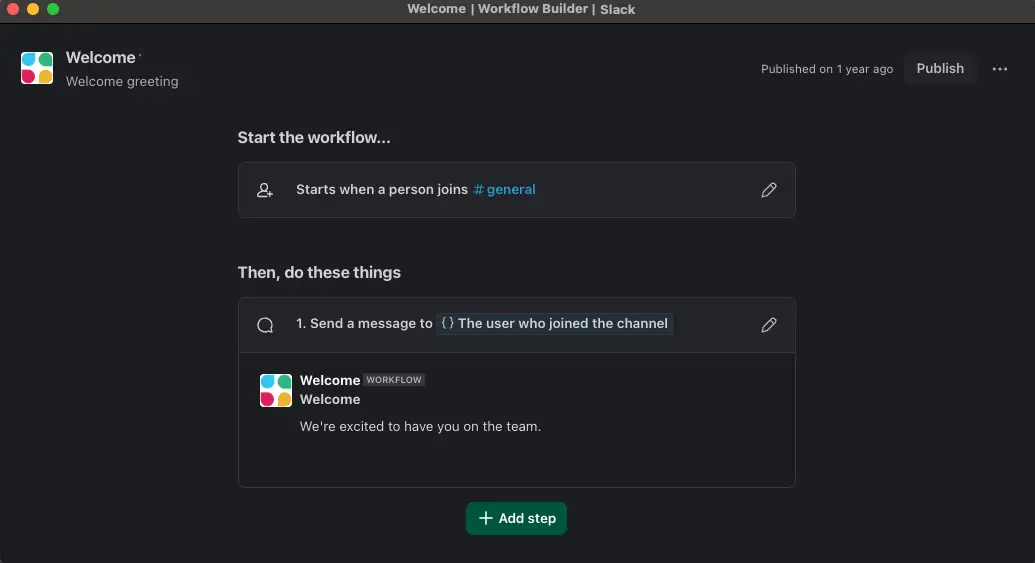 Setting up a Slack welcome message
Setting up a Slack welcome message
Create a hub
Start by having a central place where new starters can access all the information in one place. I find Confluence works really well for this. You can have pages with information about your systems and link out to documentation that lives elsewhere. You can also link out to important tools and repos. Great.
So what kind of pages should we have in this hub?
- Who are you people? - The new starter is sitting in a room full of people they don't know. Or worse, they are at home wondering who all these people are. A 'meet the team' page is a great place to start introducing the who. I find it works best when there's a photo, the person's name, how to contact them and the days they are in the office.
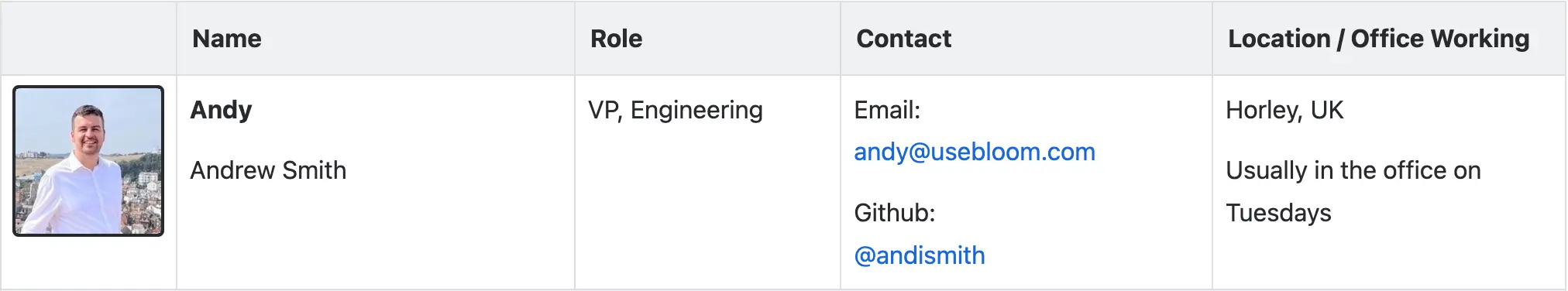 My entry in who is who.
My entry in who is who.
-
Why are we doing this? - Context is everything and a new starter has none. How can they sign up to your mission if they don't know what it is? Depending on the age of the company, this could be one or two parts.
- I like to set up a 'Technical Strategy' which outlines the following: "Where we are"; "Where we are going" and "How we are going to get there".
- If the company has a long history of technology changes or acquisitions, then it can also be useful to have a page that just shares some context on that. e.g. this service was named this because....; or this codebase was a result of the merger with....
-
Onboarding checklist - Tell the employee what they need to do to have a successful first day. Are there company policies to agree to? Is there particular software that everyone needs (Slack?)? Do they need to spend some time with the product so they understand it?
-
Software checklist - Usually I'd also have a page that shares links out to what different disciplines need to install to get the product up and running on their machine. Include some 'troubleshooting gotchas' here to help out with the common stumbling blocks - and encourage new starters to add to it.
-
Day 1 glossary - It's likely when your new starter joins, they will think everyone else is speaking a different language. Creating a day 1 glossary which covers some of the main terms people use can really help. It doesn't need to be a complete glossary, just anything to give your new starter a power-up on day one.
-
Set some engineering responsibilties - With some things like housekeeping, you can be clear at the start on your expectations and therefore create a baseline. My personal recommendations are:
- Done is better than perfect
- Always leave something better than you found it
- Communication is critical (don't sit on a problem)
- Ensure features are well-documented (this can be self-documented)
- Don't get stuck in analysis paralysis
- Update dependencies as we go
- Don't be afraid of the unknown
-
Coding principles - Lastly, set some coding principles. What are the things you want the developer to keep in mind during their tenure in your team? My personal choices are:
- KISS - Keep it simple stupid
- AHA - Avoid hasty abstractions (DRY with care)
- YAGNI - You ain't gonna need it
- Single Responsibility Principle
- Loose Coupling Principle
Assigning a buddy
Even if you're the most prepared onboarder in the world, your new starter is going to have questions. Assign them a buddy for their first couple of weeks - a go to that they can speak to regardless of the question. It'll double up as allowing them to create a real bond with someone.
Don't forget to check-in yourself at the end of the week too - both with your new starter and their manager. Understanding what is working and what's not early on means you have a much better chance of course correction if needed, and getting to know what your new starter thinks of your team and processes if not.
Defining culture
Team culture is a very important part of any team. Getting it wrong can have a serious effect on everyone’s productivity - and their well-being too. Culture can't be dictated - it has to be a team effort. You can however, give your team some pointers on what they should be thinking about whilst working in the team. Things like:
- assume good intentions
- be the support you would like to have yourself
- don't hide or control information are good starts.
With these techniques in your arsenal, you'll be onboarding new starters in no time!
Related Blog Posts
Remote-First Engineering at Scale
The pandemic in 2020 changed the world of software development forever, with teams forced to work remotely.
Aligning Leadership Values
How do you align your leadership team when it feels like everyone is working in a silo?
